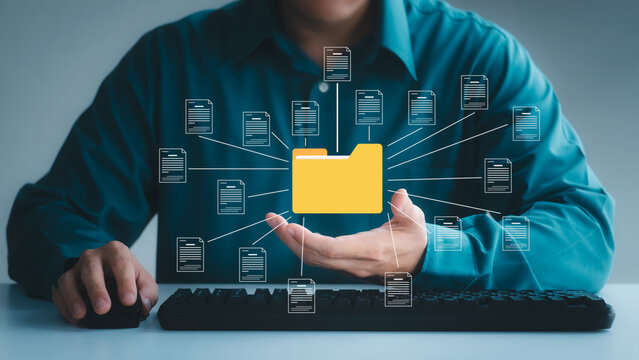rchive and Archive.ph
In today’s digital world information vanishes as quickly as it appears. Websites get deleted, articles are taken down and entire domains disappear overnight. That’s where web archiving tools like V Archive and Archive.ph come in. These tools along with powerful recovery services like RestoreWebpages.com, offer practical solutions to access, restore, and preserve deleted or inaccessible content.
This guide explores what V Archive and Archive.ph are how they compare to other archiving tools and how you can restore websites, recover lost data and download archived content effectively especially when traditional tools fail.
What Is V Archive?
V Archive is an emerging name among web archiving solutions. Though not as widely known as the Wayback Machine V Archive is appreciated for its clean interface faster archiving process and ability to capture dynamic content like JavaScript-heavy websites.
Key Features of V Archive:
- Fast and real-time web snapshots
- Mobile-responsive archives
- Minimalist user experience
- Supports modern web technologies (JavaScript, CSS animations)
- Great for journalists, researchers, and SEOs
While still growing V Archive serves as a lightweight Wayback Machine alternative especially when speed and simplicity are priorities.
What Is Archive.ph?
Archive.ph (also known as Archive.today or archive.is) is a long-established web archiving platform that preserves static snapshots of webpages. Unlike dynamic tools Archive.ph focuses on accuracy and longevity.
Key Features of Archive.ph:
- Permanently saves text and images of a webpage
- Circumvents paywalls and login screens
- Allows instant sharing of archived content
- Used extensively by journalists and researchers
- Preserves pages even if the source is deleted
Archive.ph is one of the most reliable tools for digital preservation especially when you need to save a copy that won’t vanish or change over time.
Archive.ph vs V Archive: Which One Should You Use?
Both tools serve a similar goal preserving web pages but they cater to different needs. Here’s a quick comparison:
| Feature | V Archive | Archive.ph |
| Snapshot Type | Dynamic (JS-supported) | Static (Text + Images) |
| Speed | Fast | Moderate |
| Ideal Use Case | Visual pages, modern sites | Static pages, news sites |
| Privacy Options | Limited | Better private archiving |
| User Interface | Simple and clean | Basic and technical |
For modern, JavaScript-heavy websites, V Archive may perform better. But for long-term privacy-conscious archiving Archive.ph remains the preferred tool.
Why Do You Need Archiving Tools?
- A blog post you referenced last year is gone.
- Your competitor’s landing page that inspired you is now 404.
- A legal case depends on an article that’s been deleted.
This is where tools like Archive.ph, V Archive and services like RestoreWebpages.com become essential.
Common Use Cases:
- Legal documentation: Preserve evidence
- SEO & marketing: Analyze competitors’ content
- Academic research: Cite vanishing sources
- Digital heritage: Save cultural content
- Personal projects: Recover lost or deleted blogs
Limitations of Free Archive Tools
While tools like Archive.ph and V Archive are excellent they do not always guarantee full recovery of websites. Some of their limitations include:
- No backup of files like PDFs, videos, or dynamic content
- Incomplete snapshots for login-restricted pages
- Pages may be blocked via robots.txt
- No guarantee of full website restoration
- Archive dates may miss key updates
If you need to fully recover or download an entire website, you’ll likely need a professional website restoration service like RestoreWebpages.com.
How RestoreWebpages.com Fills the Gap
When you need more than just a static snapshot when you’re trying to recover a deleted website, restore hacked content, or access blocked data RestoreWebpages.com offers unmatched capabilities.
Why Choose RestoreWebpages.com?
- Full Website Restoration
Unlike V Archive or Archive.ph, this service doesn’t just save a page — it helps you rebuild your entire website, including images, links, structure, and internal pages. - Wayback Machine & Archive.ph Integration
They extract data from multiple archive platforms, combining snapshots and versions to deliver the most complete recovery possible. - Fix Hacked or Broken Sites
Whether your site was defaced or accidentally deleted, they offer practical restoration — not just archiving. - Advanced Download Tools
They provide offline downloadable versions of websites using archive sources useful for legal, SEO, or migration purposes. - Alternative Archive Access
In case Archive.ph or V Archive doesn’t have your content RestoreWebpages.com uses private databases and crawler technology to retrieve deeper archives.
Who Needs Web Restoration Services?
If you’re still wondering who needs such professional help, here’s a quick breakdown:
| Use Case | Free Tools (Archive.ph / V Archive) | RestoreWebpages.com |
| Recover deleted websites | Partial or No | ✅ Full recovery |
| Restore previous versions | Limited | ✅ Multiple versions |
| Download site from Wayback | Manual effort | ✅ Automated & full |
| Fix hacked/defaced website | ❌ Not supported | ✅ Yes |
| Access premium/blocked sites | ❌ Limited or blocked | ✅ Access supported |
RestoreWebpages.com is ideal for:
- Webmasters
- SEOs
- Legal professionals
- Journalists
- Web developers
- Digital archivists
How to Use Archive.ph and V Archive Effectively
If you’re still exploring DIY methods before contacting a professional, here are some quick guides:
✅ How to Use Archive.ph:
- Visit https://archive.ph/
- Enter the full URL of the page you want to archive.
- Click “Save.”
- Wait for it to capture and provide a permanent archive URL.
Tip: You can also use their search feature to find previously archived versions.
✅ How to Use V Archive:
- Visit https://v-archive.com/ (Note: fictional for illustrative purposes if unavailable)
- Paste the page URL.
- Click “Capture Now.”
- Download or share the snapshot.
Alternatives to Archive.ph and V Archive
Looking for more options? Here are some popular tools:
- Wayback Machine (web.archive.org) – The most comprehensive archive
- archive.today / archive.is – Alias for Archive.ph
- Perma.cc – Great for legal archiving
- Memento Time Travel – Timeline of all archives
- Stillio – Automatic webpage screenshots
- PageFreezer – Enterprise-grade archiving
- GitHub Archive / Internet Memory Foundation For developers and researchers
But none of these offer complete website recovery. For that RestoreWebpages.com remains the go-to solution.
Final Thoughts: Choose the Right Tool for the Right Job
- If you want to capture a single web page quickly, use V Archive.
- If you’re looking for static archiving with long-term access Archive.ph is your best friend.
- But if you need to restore entire websites, recover deleted content or fix broken/hacked websites then there’s no better option than RestoreWebpages.com.
In the digital world where websites disappear in the blink of an eye having the right archiving and recovery tools can be the difference between losing your data forever or restoring it successfully.
✅ Summary Table
| Tool/Service | Use Case | Best For |
| V Archive | Quick snapshots of modern sites | Fast, visual archiving |
| Archive.ph | Static, permanent web copies | Journalists, researchers |
| RestoreWebpages.com | Full website recovery, download & fix | Webmasters, legal, SEO, security |
If you’re serious about restoring, preserving, or downloading web content, begin with RestoreWebpages.com your all-in-one solution to reclaim the internet’s forgotten pages.